I recent wrote a blog post on the Zip tech blog about Go concurrency; it’s mostly an intro to how channels and select both work, and how to use them effectively.
Author: Joe McMahon
-
Via Medium: A step-by-step intro to Go concurrency
-
Considering the Cloud
After the LastPass revelations and reading Jason Scott’s FUCK THE CLOUD essay today, I started considering what I should be looking at in terms of data security this year.
Not as “can this data be stolen”, but as “can this data be lost irretrievably — and how bad would it be if it was?”.
I have already lost access to my Twitter account, but I don’t think there’s much there that I’d care about if I never saw it again.
I still have the EMUSIC-L archives, even though the ibiblio site has been broken for years. They are incomplete; we lost some of the really good stuff, including Mike’s hot-off-the-experience posts about the first Team Metlay gathering. Still, okay.
My VFXsd sequences and patches are backed up on slowly-deteriorating diskettes, and it’s only a matter of time before those go. I think I have sysex dumps of all of them; I can replace the diskette drive with a USB one, but the SD-1 is getting long in the tooth, and I’m not sure I really mind if the various didn’t-quite-ever-amount-to-anything sequences are lost before I record them.
Photos. I have several dozen photo libraries in various states of cleaned-upness, and that is a project I should devote some time to actually catching up on, even if it’s simply to pull out the good ones and let whatever happens to the rest, happen.
Facebook does allow you to dump everything off, and it’s probably time to grab another archive.
Most of my music is up on the Internet Archive, which is likely to outlast me, and that’s OK. Should consider packaging more of the tracks on Soundcloud into albums.
I’ve lost all of my archived data from the mainframe era, and I’m a bit sad about that; there was some really elegant stuff in there — elegant for OS/360 and MVS, I guess…
I’ve shrunk my physical memorabilia footprint a lot; I have a few things I’d hate to lose, like my board from the 360/95 (did lose my mass store carts and my original FE manual somewhere along the way) and my pocket trumpet, but not as much as I thought before.
So I think my work for this year will start with finishing up the cleanup of both of our LastPass vaults — that’s mostly done at this point, but making sure we both have a clean copy is a chore — and then finding a way to compile and then deduplicate all those photo libraries (and separate my photos from Shymala’s — we did and still do tend to take shots with each other’s equipment and then forget to split them up).
I anticipate that job will take quite some time.
Once that’s done, I’ll come back to the various places my music is stored and get everything out on a release on Bandcamp and the Archive, which will make it available and as safe as I can make it.
I’m backing up my personal laptop with BackBlaze, which is probably safety enough for most of my data. Will need to review though and make sure it’s all getting backed up. Possibly spending a little to save the various backup disks in BackBlaze is a good idea as well…
I’ll revisit this over the year, but writing about it helps clarify my thinking some. Back to the passwords.
-
Too long since I contributed to Perl
I’ve put in two documentation PR’s; funnily enough, I’ve changed email addresses, so now the infrastructure has forgotten that I wrote all the internal comments in the debugger, and I have to wait for someone to trigger the acceptance process.
Should have done them earlier in the month…
-
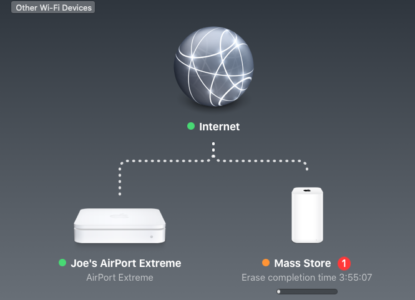
I Only Wanted to Use My Time Capsule…
A while back, I disconnected my Ethernet-connected Time Capsule because it was no longer working at all well for Time Machine backups. Somewhere in the update March of Progress, Time Machine became very sensitive to network drops. It may have been that way all the time, but we now have a lot more people with networks (I count 25 right now, as opposed to maybe 10 when I first moved here), and I think there’s simply more interference that Time Machine simply isn’t able to handle.
I have found that regular mass-storage seems to work okay — I have an AirPort Extreme with an external 2 TB disk attached, and that seems to work fine as an external backup and organization disk.
So I figured, why not switch the Time Capsule over to just being a big dumb network filestore, and not try to use it for Time Machine anymore? And it was kind of in the way when it was hard-wired, so setting it up like the Extreme should be fine.
It was not fine.
I was able to hard-reset it okay, but the current AirPort Utility (both on the Mac and the iPad) would not attach it to a non-Apple network. It was simply no go. After a lot of thrashing around, I found that AirPort Utility 5.6.1 should be able to fix this, but I couldn’t get it to run on my Catalina machine (I didn’t even bother to try on Big Sur). I did dig out my 2008 MacBook Air running El Capitan; surely this would do it!
No, it didn’t. El Cap did not want to run it. I finally found BristleConeIT’s launcher utility for 5.6, and was able to get it to run on El Cap. Unfortunately, the straightforward “extend the network” (“join the network” was oddly not there) wasn’t available. I gave up and tried configuring it with no network, figuring I’d try later to fix it.
This was the key to success: AirPort Utility diagnosed the settings as bad, and then led me through fixing them — and the fix process allowed me to join whatever network I wanted! I pointed it to my (non-Apple) Xfinity router, and said go. It restarted, and when I went to “Network” in the Finder, there it was!
I launched the current AirPort Utility, which allowed me to access it and erase the disk. I chose to zero it out, and I’m waiting for that to finish, but so far, it seems like it worked.
-
Fixing the Twenty Seventeen Theme Zoom Problem on the iPad
The Twenty Seventeen WordPress theme is a beaut. You can set up your home page to scroll any number of fixed pages, each with its own header image, each appearing as you scroll down the page. For an art site, like shymaladasonart.com, this is gorgeous and lets you show off sample images.
Problem is, on the Pad the images look horrendous because the CSS makes them weirdly zoom in at a huge magnification, and the previously-lovely effect becomes a mess.
After a lot of poking about, this bug’s apparently been an issue for quite a while, and obviously still isn’t fixed. Fortunately, there is a workaround. You need to log in to wp-admin, select Appearance > Customize > Additional CSS, and add this:
@media screen and (min-device-width:768px) and (max-device-width: 1024px) { .background-fixed .panel-image { background-attachment: unset; width: 100%; } }This will check specifically for the iPad, and turn off the pretty effect that scrolls the page content over the header image. It’s not quite as cool on the iPad, but at least now it doesn’t look bad.
-
The Good Friends of Jackson Elias and Structuring Scenarios
The Good Friends of Jackson Elias podcast recently did an episode about scenario structure for Call of Cthulhu. I thoroughly enjoyed listening to the episode (and I recommend the podcast in general – it’s really excellent!), but I wanted to have notes to refer to later; I’m currently working on the Storytelling Collective’s “Publish Your First Scenario” exercise, and the ideas in this podcast are extremely useful.
This is a set of notes on the episode, not a transcript, so I do recommend you listen yourself. What I’ve captured here is an outline of what was said, in a form that should be useful for a quick refresher on the concepts.
What is a scenario structure?
-
How related information is presented for use by the Keeper in playing a module
- Goal is to make the presentation both as efficient and as user friendly as possible
- Example: introducing NPCs in a scenario
- Chaosium house style is NPC description and picture up front, stats at the end
- Other publishers might have everything in the same place as the character is introduced
- You probably won’t use only one way of organizing the information and presenting the situation
- But one particular way will probably dominate
- Example: introducing NPCs in a scenario
- Questions you need to ask yourself as you’re assembling your information
- How is it structured when the players play it?
- Do the event occur in a fixed order?
- Or are they flexible?
- Are they tied to a location, or are they relationship-based?
- How is it structured when the players play it?
The Linear Series – “On Rails” design
A set of fixed encounters in a particular order
- Has occasionally gotten a bad rap
- It can be very good for certain setups
- Get from point A to point B, with events along the way
- Assumes a fairly straightforward path: a single road, a train/boat/airplane ride\
- Events are added to make that one way more interesting
- Gives the players something to interact with along the way
- Allows them to pick up more information, clues, impressions, or needed paraphernalia
- Alternatively, a logical path or fixed set of events in a more unconstrained geography
- A clues B, B clues C, …
- Another option is a linear set of sandboxes
- Example: Masks of Nyarlahothep
- Investigators move between a series of locations
- Each location is a sandbox, but is generally completed before moving on
- I.e., Paris, then Peru, then London, not part of Peru, then Paris, then back to Peru, etc.
- Example: Masks of Nyarlahothep
- An “on rails” design is very different from “railroading” the players!
- Railroading implies lack of player choice
- bad: things will happen in this way, nothing the player can do will affect it
- E.g., NPC must escape, so she does, despite being riddled with bullets and blown up with a grenade
- Makes the players feel that they have no agency, and they might as well just sit back and not do anything
- The Keeper should never have to negate or deny actions to maintain the forward flow
- better: a event that happens in a particular way, with flexibility, that no matter how it comes out, still guides the players to a big set-piece encounter or event
- bad: things will happen in this way, nothing the player can do will affect it
- Structuring this way can make things easier for a less experienced Keeper
- As long as the players have complete freedom of choice within a scene, it’s fine
- A set of things can happen in order as long as the players have some ability to affect them
- The more options they have in a scene, the more enjoyable it is to play and to GM
- Railroading implies lack of player choice
The Dungeon – Constraint by geography
A map and locations within it, and there are specific ways to move between locations
-
The Haunting, from the 7th edition quickstart rules, is a dungeon once you get to the house
- 1st part is free-form, during the investigation prior to going to the house
- 2nd part is one location, the Corbett house
- There are things you can do in each room, all building toward one location
- The connections between rooms are fixed
- Uncle Timothy’s Will
- Description of each room
- Something to do or obstacles to pass in each room to obtain clues or things you might need
- You can go out in the grounds and things happen there, so less restricted than The Haunting
- There’s no fixed order in which you have to do things
- There are different encounters as time progresses
- “Amongst the Ancient Trees” in the 7th Ed. Keeper’s Handbook
- Splits the difference between a pure dungeon and an pure sandbox
- The different clearings are places where different things happen
- Players can choose one of many different paths through, possibly bypassing some places altogether
- Different from a sandbox in that you’re building toward one location where the climax will happen
- Object is to get the investigators to that location for the big showdown
Sandbox – Unconstrained set of locations and events
Branching set of possibilities based of player actions
- Typically has lots of different locations
- No fixed order of events
- All depends on what players choose to do first
- May change what happens at other locations later
- Not all of the events may happen
- Investigators chose their route through the possible spatial/temporal locations
- Generally have many different possible outcomes
- More fun because they have more replayability
- Keeper needs to be a little more experienced and ready to improvise in response to player actions
- Number 22 from the Blasphemous Tome issue 5 [note: added by me as an example]
- There’s a setup and a few events that will happen in a particular order
- There are locations that have to be discovered
- May happen through exploration, or NPC prompting
- Antagonist is non-human but intelligent, and may or may not have raised the stakes through its actions
- Investigator actions will determine reactions and final outcome of events
- D&D has “wilderness adventures” that are sandboxy
- CoC difference is that the full sandbox is more geographically constrained
- One particular city/town/place
- A number of locations, relatively easy to travel between
- CoC difference is that the full sandbox is more geographically constrained
Geographic Sandbox – True open world game
Unconstrained hexmap – who knows what’s out there?
- Still constrained to some extent
- Locations are mapped, but the playerrs may travel in any direction for any distance
- “Draw maps, leave blank spaces” Dungeon World philosophy
- Players make up their own story as they travel around
- Not hugely different from a dungeon
- Keeper will have things for them to come across if they travel to them
- No geographic contraints (specific roads/rail lines/paths)
- Here’s a set of locations
- How do you choose to go between them?
- Not “one way from A to B” but “where would you like to go on leaving A?”
- The scenario writer and the Keeper have to impose a structure on things
- Players depend on the GM to supply what’s important and what’s not
- E.g., labelled locations are more likely to be interesting and productive places to visit
- Unnamed road intersections or train stations probably not
- This is a gradual reveal process, which is uncommon in CoC
- Players depend on the GM to supply what’s important and what’s not
- Examples
- Blackwater Creek
- Past the first scene there’s no particular order for things to happen or for places to go
- There are some major set pieces that might be the climax for any given game
- There’s a situation to investigate, but players can do that as they wish
- Several possible avenues to explore
- Blackwater Creek
- There doesn’t have to necessarily be an overarching plot
- Because of the structure of the game, CoC sandboxes are more limited
- There’s content to investigate that leads the investigators to find something out
- They can then make a choice of how to respond to what they find
- D&D will let you wander off the map into the unknown, and things will still happen (e.g., wandering monsters)
- CoC tends to not have anything of interest outside of its sandbox
- E.g., there’s no reason to go to Jersey City during Dead Man’s Stop; you could, but there’s nothing there related to the scenario
- CoC tends to not have anything of interest outside of its sandbox
- All RPGs are, at the bottom, investigations of something the players don’t know about and must discover
- Keeper’s job to make both the process of discovery and what is discovered interesting
Web of Intrigue – Abandoning location and time for interaction
Structure entirely dependent on the relationships between the players and the NPCs
- Crimson Letters from the 7th ed. rulebook
- Interviewing the NPCs, what they know, who they are is the important part
- Locations are “where can I find this person”
- Not important in themselves
- Note that a given NPC may be more or less forthcoming depending on the location [added by me]
- Finding an NPC at home vs. in a speakeasy or jail
- Interviewing the NPCs, what they know, who they are is the important part
- Figuring out what the story is from what the NPCs tell the players
- What is truth, what is lies
- What the pattern is
- Think Agatha Christie: Poirot interviews the suspects, observes, figures out what has happened, or will happen
- Very different from most scenarios
- Sandboxy, but a social sandbox, not a physical one
- Go and talk to a given person
- You may say what you like
- Interact positively (befriend, woo) or negatively (threaten, beat up)
- Assembling the web of relationships must be done first and is critical to success
- List of NPCs, their knowledge and secrets, their connections
- No longer a go to the library or newspaper, research, find the clue, go somewhere else, find another…
- Clues live inside people’s heads, not books!
- Relationship maps are critical to build such a scenario and for the Keeper to be able to play them
- Almost like dungeon maps, but for social instead of physical connections
The Garden of Forking Paths – A scenario as a set of scenes
A set of possible timelines, with different options forking and possibly rejoining
- Scenario is no longer a single X, then Y, then Z, but a web of possible events and alternate paths
- What will happen if the investigators do X, or Y, or miss a clue and do nothing?
- Example: Go talk to X; if they do and do and/or say the right things, they find out something that lets them make a choice about what they do next
- May trigger another event based on this
- Clues lead to clues leading to other clues
- Meanwhile the clock is ticking, and events happen, influenced by what the investigators know/don’t know, have/haven’t done
- Harder for less experienced Keepers to run
- How long do players take to do things?
- E.g., timeline would have things happen on day 1, day 2, day 3, but the investigators don’t sleep and don’t eat, pushing forward and doing things before the clock can tick forward
- Days are easier to handle than hours, but are subject to disruption by players plowing through
- How long do players take to do things?
- Flowchart it out, with all the branches lined out
- Do think about the possibility of the schedule getting changed by the players’ choices
- Scenes that might or might not happen
- Branches to alternatives; may join back up, may go off to a completely different ending
- Common in Gumshoe scenarios
- Here’s an optimal route through. but these others are possible
Situation – As wide open as possible
Set up an opening situation and a set of characters, and then let the players take it
- Here is a problem. Given who you are, how do you solve it?
- Commonly includes a series of “bangs” – things you can throw at them to push the narrative along
- Chandler’s Law: When in doubt, have a man come through a door with a gun in his hand.
- Hardest for newer Keepers not experienced with making things happen when the players are not moving
- Most satisfying for both Keeper and players
- Far more scope to play characters and make choices based on who they are
- Easiest for one-shots, but can be done for full campaigns
- A set of pregenerated characters with specific backgrounds and conflicting motivations makes for a great convention game
- If you’re playing a home game, it may be more fun for everyone to have the players devise the motivations and conflicts themselves
- Keeper has the luxury of taking the conflicts and pushing on the intersections of those hard via events or NPCs
- Ex. A wants to save the library, B wants to burn it down
- Add one can of gasoline and matches, A, and B to the library
- See what happens
- This kind of setup is common for LARPing
- Set the agendas
- Put the investigators in a situation with individual (probably conflicting) goals
- Let them run wild
- In Medias Res from The Unspeakable Oath #10 as an example
- This is just a different kind of sandbox
- It’s more abstract and there’s absolute freedom of play
- Investigators can do anything as long as it’s justified by the fiction
- It’s not really as scary as it seem
- The players will keep it going as long as you kick things once in a while if they seem to be running down
- Will be harder for players who are more cautious and less proactive
- Critical for enough to be supplied to make it easy to keep providing those kicks
- Depending on how much is supplied, it can be completely amazing…or crash and burn spectacularly
- It may be hard to figure out how to work through one of these
- If it’s too open without any direction, it will be difficult
- Ex. A wants to save the library, B wants to burn it down
Hybrids – Pick some from here and some from there
Choose parts from each type to build a unique approach
- Realistically, everything already is a hybrid
- Preferences from the crew:
- Matt
- Prefers to write a replayable scenario with lots of ways for it to go
- If people can do anything, it’s much more fun for replays
- The jam band vs. “show up and play our greatest hits in the same order every night”
- Branching events are really fun – build a tree
- Set it up with different things in different locations
- Depending on what they find first, the other locations change
- Thinks of it in terms of stories
- Scott
- Likes to vary approaches
- Preferred types
- Situation + bangs
- Run this through playtests several times, then document to formalize the most common things
- Geo-sandbox and dungeon
- Simple, direct structures
- Easy to write up and communicate
- Thinks of a scenario as a place or time where things might happen, not as a story at all
- Situation + bangs
- Paul
- For a one-shot, you need a beginning, a middle, and an end
- Likes to have an opening scene or establishing event to kick it off
- Maybe dramatic, maybe gentle, but set the mood
- Then have branching options of scenes and locations
- Some set of events that occur (perturbed by investigator actions)
- Leads to a climactic scene to wrap up
- Likes to have an opening scene or establishing event to kick it off
- Longer campaigns
- Have a start, but the end may be a long way off
- Build in some mini-climaxes to prevent a long, dull middle
- Doesn’t think about structure to start from
- For a one-shot, you need a beginning, a middle, and an end
Conclusions and opinions [all me, and not The Good Friends]
If you’re looking to build a one-shot scenario, Paul’s “beginning, middle, end” linear approach, the “dungeon”, and the “situation” setups are good to build a smaller, self-contained game meant to take a few hours.
Gauge your players before dropping them into a social sandbox or a situation; if they’re not heavily into role playing, you may have to carry the scenario yourself. A linear or branching scenario with relatively fixed events may be more to their taste, and you can gradually let them get comfortable with these setups and gradually take off the constraints.
Beginning scenario writers may find a hybrid restricted-area geo-sandbox+dungeon structure similar to The Haunting to be the easiest to write and run: a preliminary investigative phase, which can be played fairly freeform, as long as the minimum clues needed are found, followed by a relatively constrained dungeon crawl. (e.g., The Haunting‘s BBEG will pretty much lie in the basement and try to spook the investigators until they challenge him directly.)
-
-
“I just wanted to play Portal…”
Prologue
A friend on Facebook mentioned that he wanted to play some games on his Mac to help with an inner ear problem (practicing with virtual motion apparently helps with vertigo from real motion) — I had suggested Portal, as that’s a very changing-viewpoint-intensive game. Unfortunately, neither of us knew that Portal and Portal 2 are both 32-bit apps, and so they don’t run under more modern Mac OS X’s — anything past Mojave dropped 32-bit support. I said, “I’m sure there’s a way I could make this work.”
Hubris.
They don’t call it Boot Camp for nothing
My initial thought was, well, of course most games run best under Windows; why don’t I set up Boot Camp on this machine? I’ve always wanted to see if it would work.
Well, it might. But the machine I have to play around with — a 2011 MacBook Pro, the last one to have user-upgradable memory and disk — does not play well with modern versions of Boot Camp. See, modern versions of Boot Camp assume that you’ll be able to build a Windows installer USB stick and boot off that to install Windows. Boot Camp does build the installer USB stick; it’s just that my 2011 MBP can’t boot anything except OS X from USB. It could install from DVD, but a) I had no DVD blanks on hand and b) newer Boot Camp does not believe in DVD drives. There’s no option to tell it “please burn this to DVD”.
I started exploring other options, trying to find one I wouldn’t feel like an utter heel trying to convince a not-so-technical friend to use, and there just wasn’t one. The closest I got was building a Windows VM, but that started getting messy and I decided if this was going to work, it needed to work with the tools that a typical Mac user would have, and shouldn’t require the installer to understand how to mount ISOs on virtual machines, and worse.
Dual-wielding Mac OS installs
My MPB can run 32-bit OSes, so I decided that the simplest possible option was create a second partition on the internal HD and install Mojave (the last 32-bit OS X) on it. This was a less complex option by far; the worst it required was a little work in Disk Utility to create the target partition, and issuing one command in Terminal.app to create the installer USB (which yes, my MBP would boot, since it was OS X).
This article was really helpful in getting it done; I won’t repeat the whole thing here, but just mention the highlights:
- Modern Mac OSes use APFS, and creating an extra APFS volume in free space on the internal drive only took a couple minutes.
- Links to older version of OS X are available through this Apple support page; because Apple does get rid of older OSes, I recommend getting the installer you want and backing it up in case you ever want it again. Currently (as of May 2021), you can get Catalina, Mojave (the last 32-bit OS X), and High Sierra as installer apps from the App Store, and Sierra, El Capitan, and Yosemite as .dmg files, which install the installer. Older versions are probably available out there on the Internet, but they won’t be official Apple source.
- Creating the installer is the one more-sophisticated step, in that it requires you to enter a command in Terminal.app to create the USB stick. That’s documented in this Apple support document; it’s only one command, so it’s not too scary.
- Once you have a usable USB stick, it’s relatively straightforward. Boot the machine while holding down the Option key, and you’ll get a menu of disks to boot from. Pick the installer USB. You go through a couple screens to get to the install disk; pick the APFS partition you added.
The result
That’s pretty much it; wait for the installer to do its thing. One it’s finished, you’ll be up in Mojave. If your Catalina or Big Sur install is on an encrypted disk, you’ll get a prompt to enter your userID password from the other install; note that there are two partitions it will have to unlock. The first will use a bizarre dashed-hexidecimal username; if you’ve got more than one user, you’ll have to try combinations of different weird usernames and your login password until it unlocks. The second will use your regular username. (You can have Mojave remember these so you won’t have to enter them again.)
And now you’re up on Mojave! Note that since your Catalina/Big Sur install is readable, you can run applications that are installed on that system in this one without reinstalling them. In this case we want to run Steam, which runs just fine and allows you to install Portal to the Mojave partition and run it there.
This still isn’t as simple as having an OS that supports both 32 and 64 bit apps, but it will work. If you’ve got 32-bit apps you really need to keep, then this is a way to have the best of both: the newest OS and one that still runs all the things you need.
-
MVT under Hercules notes
I needed a little mental relaxation this weekend, so I spent a while playing mainframe model trains by bringing up Hercules.
I initially tried the MVS Turnkey system, but ran into some issues — mainly that there are no working (free) 3270 emulators for Big Sur. Since I couldn’t set up any consoles, and Homebrew x3270 didn’t seem to work under Xquartz, and I had no intention of spending $29 just to fool around with MVS for a bit, or multiple hours trying to get X11 builds working, I dropped back to Jay Maynard’s MVT installation instructions.
They’re a bit out of date at the moment, and the Right Thing would probably be to make the fixes in both the instructions and the files, and move the corrected instructions over to a wiki somewhere. For now I’m leaving my notes here so I don’t forget what I did, and so I can do that later if I get the time. More fooling with the console and running jobs, less file twiddling.
- You can get the OS/360 “CD-ROM” at http://www.jaymoseley.com/hercules/downloads/archives/os360mvt.tar.gz — this really ought to be on archive.org. It works with Maynard’s instructions and has these fixes:
- dlibs/DN554.XMI was recovered. The srclibs/dn554 and related files in srclibs/TAPEFILE.ZIP have not been modified (recovered) to match, and should be at sone point.
- srclib/fo520/IEYUNF.txt has been renamed to original.IEYUNF.txt and a version recovered from the MTS distribution has been added as IEYUNF.txt. The related file in srclibs/TAPEFILE.ZIP needs to be fixed as well.
- These files are fine as they are to build MVT.
- You need the JCL and HASP II tapes; they’re at http://www.conmicro.com/hercos360/os360ctl.tar.gz. Yes, I wish it was HASP IV, but I’m playing, so it’s not that big of a deal.
- Maynard’s instructions are definitely of their time, when cutting and pasting commands was not a thing. The relevant commands are mentioned once, and one is expected to remember them. If I update these, I’ll inline the relevant command and note which console they get typed into. Switching back and forth between the Hercules “hardware” and the MVT console was a tad confusing at times. A significant omission: the devinit 00c foo.jcl command works okay for the MFT starter system and MVT without HASP, but once HASP is running the devinit must include eof at the end of the command or the reader hangs and the job never starts. Also, one of the HASP job filenames is called out by its right name in the section header, but by the wrong one in the text. Looks like a cut and paste error.
- You should comment out or remove the 3270 definition at 0C0 in the mvt.cnf Hercules config file; if it’s there when you boot MVT, but no 3270 emulator is connected to it, the machine will hang with wait state 21. Took some googling to find that. TCAM will grumble about it when it starts up, but it doesn’t hurt anything.
- You will need to install telnet on your Mac, since Big Sur removes it. telnet localhost 3270 to connect the virtual 3215 console. It might be worth trying to configure some 3215s for TSO and see if that works. We don’t really need to emulate real serial terminals.
- Doing the mn jobnames, t and mn status commands will save you a lot of wondering whether anything is going on or not, even after HASP is up.
- Be sure to copy the prt00e.txt virtual printer text file when:
- You’ve finished doing both stages of the sysgen on the MFT system.
- You’ve finished installing HASP.
- You’ve finished installing TCAM and TSO
Otherwise you lose all those useful assembler outputs of the HASP hooks and the TSO interfaces to it. The sysgen and TCAM build output isn’t critical, but it’s nice to have.
Other things — http://hercstudio.sourceforge.net/ is supposed to be a hardware console emulator (lights and dials and stuff) interface for OS X and Linux; it’s written in Qt, which is fine, but the Makefile that qmake builds works to build it, but wants to install things in /usr/bin and Big Sur will not let it go there even with sudo. I might consider just writing a native iOS one instead.
I’m up a couple hours later than I intended, but I have my notes, and as Adam Savage says, “the difference between science and screwing around is writing it down!”
- You can get the OS/360 “CD-ROM” at http://www.jaymoseley.com/hercules/downloads/archives/os360mvt.tar.gz — this really ought to be on archive.org. It works with Maynard’s instructions and has these fixes:
-
Praise and a warning about using Gemini II and CleanMyMac X to clean up old merged backups
Time to clean up!
Earlier this year, my company, in its push to get things squared away for an IPO at some point (note to the SEC: I know nothing about IPO plans, I am not suggesting anyone invest in anything, I’m just this guy, you know?), installed a remote management tool for MacOS. Initially, I was concerned that we might end up being monitored as to what was on our machines, and non-work use might be frowned upon – plus I learned the hard way at WhiteHat that if you’re going to get laid off or fired, no one’s going to give you a day or two to back up anything personal on your machine. (I lost, and later managed to partially recover, all the patches for my Radio Free Krakatau album.)
IT and upper management, after a couple of days of general consternation and concern about keylogging, etc., formally told us, “no, we don’t care what you do on your laptop, just don’t do anything illegal,” but by that point I’d scoured off the personal files and data and moved them to iCloud, Dropbox, or a spare 2012 MacBook Pro I had.
The 2012 MBP was the last one that allowed upgrading by the end user. It could accept up to 16GB of memory, had a lot of ports (including a DisplayPort, native Ethernet, and FireWire), and had an internal disk that could be swapped to an SSD.
I picked up a 2TB Crucial SSD, pulled the old disk, installed the new one, and used Carbon Copy Cloner to copy the old internal disk back on to the SSD. I also pulled in several older backup spinny disks into a folder called “Backups to Clean Up”. This was a superfund site of duplicates, junk, and accumulated files. I took a first cut at cleaning it up right away — deleting old stuff I knew I didn’t care about anymore, like partial iPhoto/Aperture/Photos libraries and old iTunes folders — but I was left with a considerable stash of data that I knew contained duplicates. At the time I was busy and decided I’d work out the rest later. I had removed my Adobe apps and music apps and data from my work laptop, and at the time I just didn’t have any time to work on those.
Diving in with Gemini II
Last weekend, I decided it was time to do the cleanup. I had bought Gemini II a couple years ago in a MacHeist bundle, and had tried it a little, but found it too slow on a spinny disk to to be useful. I decided that the job was big enough that I really needed to have some help, so I tried it again. I fired it up on Wednesday afternoon, and pointed it at my home directory on the MBP, and said go get ’em.
Friday morning (I neglected to exclude Dropbox from the duplicate check, resulting in a lot of “download the file, check it” for the 200 or so GB or data in there, slowing things down considerably), I had a complete comparison. I spent the better part of Friday evening and Saturday and a chunk of Sunday looking at the recommendations and clearing duplicates. In general Gemini had made good choices as to which files to keep and which were duplicates, and this got rid of almost 200GB of duplicates. I did a couple rescans and found another hundred or so that I could clean up.
Gemini recommended I try CleanMyMac X to help with getting rid of extra junk on the disk, and being in a cleaning mood, I decided to try it. I signed up for a month, and only after I’d done that did I see a “30% off if you own one of our other products”, despite being signed in. MacPaw was very kind and extended my CleanMyMac X subscription for three months to compensate.
On the initial run, CleanMyMac X was very useful. It cleared a bunch of old caches, got rid of unused languages, etc., and helped me cleanly delete some old apps that were cluttering up ~/Library. It installed a very attractive cleanup and virus checking monitor, and I thought nothing of it at the time.
Problems surface
I continued working with Gemini II, and the monitor was solicitously clearing the trash when it got full, and so on. I then tried to use Gemini to just dedup my Music folder, and here’s where the fun started.
It ran for an hour or so and then I got a “You are out of memory” warning; Gemini II apparently had 69GB of memory allocated. I shut some stuff down, but I ran out of memory again. And again. And again. Quit Gemini. Tried to run Ableton Live; the cursor was sluggish, sound was breaking up, and trying to select a patch in plugins was causing outright crashes. And the laptop was so hot I couldn’t leave it on my legs.
This was not going to do at all. I wanted to use this machine for music, and it wasn’t able to handle it anymore. Was I going to need a new laptop? It was late. I went to bed.
The solution
In the morning, after some time spent with Activity Monitor, I twigged to the problem: CleanMyMac X had installed a lot of startup items. Like four. And Gemini had installed some too. This was not going to get any better with those hanging around. I decided that I was going to have to remove them, and the easiest way was to have CleanMyMac X do it. All credit to MacPaw: it simply warned me that it would shut down all the monitoring if I removed CleanMyMac X, did I want to do that? I did.
And now the machine is running fine. I’m able to keep a couple of instances of Arturia’s 2600 emulator open and running with Live actively generating sound, and I can tweak the settings without significant effort or the sound breaking up. I ended up using Song Sergeant to do the Music Library cleanup; I can recommend it as doing a good job of finding duplicates, even in different formats.
Conclusions
The machine is slimmed down by about 250GB total and running fine; if I decide to do a similar cleanup again, I will probably use both Gemini II and CleanMyMac X to get the cleanup work done, but without being able to easily say no to the monitoring they install, I’ll probably delete them again as soon as I finish. MacPaw, if you’re reading this: make it optional to install the startup items, and give us an easy way to turn them off. If I had those I’d leave the two apps installed, but I just can’t and get any work done.
-
obliquebot returns
Some time back, when beepboop.com was still around, I wrote a little Slack bot that listened for “oblique” or “strategy” in the channels it had been invited to, and popped out one of Eno’s Oblique Strategies when it heard its keywords or was addressed directly.
It worked fine up until the day that BeepBoop announced that they were going away, and eventually obliquebot stopped working.
This month, I decided that I would stop ignoring the “you have a security issue in your code” notifications from GitHub, and try catching obliquebot up with the new version of the SLAPP library that I’d used to get Spud, the RadioSpiral.net “who’s on and what’s playing” robot back online.
I went through all the package upgrades and then copied the code from Spud over to the obliquebot checkout. The code was substantially the same; both are bots that listen to channels and respond, without doing any complex interaction. I needed to add the code to load the strategies from a YAML file and to select and print one, but the code was mostly the same.
I also needed to update the authentication page to show the obliquebot icon instead of the RadioSpiral one, and to set the OAuth callback link to the one supplied by Slack.
Once I had all that in place, I spent a good two or three hours trying to figure out why I could build the code on Heroku, but not get it to run. I finally figured out that I had physically turned off the dyno, and that it wasn’t going to do anything until I tuned it back on again.
obliquebot is now running again at RadioSpiral and the Disquiet Junto Slack, and I’ve updated the README at the code’s GitHub page to outline all the steps one needs to take it and build one’s own simple request-response bot.