A while back, I disconnected my Ethernet-connected Time Capsule because it was no longer working at all well for Time Machine backups. Somewhere in the update March of Progress, Time Machine became very sensitive to network drops. It may have been that way all the time, but we now have a lot more people with networks (I count 25 right now, as opposed to maybe 10 when I first moved here), and I think there’s simply more interference that Time Machine simply isn’t able to handle.
I have found that regular mass-storage seems to work okay — I have an AirPort Extreme with an external 2 TB disk attached, and that seems to work fine as an external backup and organization disk.
So I figured, why not switch the Time Capsule over to just being a big dumb network filestore, and not try to use it for Time Machine anymore? And it was kind of in the way when it was hard-wired, so setting it up like the Extreme should be fine.
It was not fine.
I was able to hard-reset it okay, but the current AirPort Utility (both on the Mac and the iPad) would not attach it to a non-Apple network. It was simply no go. After a lot of thrashing around, I found that AirPort Utility 5.6.1 should be able to fix this, but I couldn’t get it to run on my Catalina machine (I didn’t even bother to try on Big Sur). I did dig out my 2008 MacBook Air running El Capitan; surely this would do it!
No, it didn’t. El Cap did not want to run it. I finally found BristleConeIT’s launcher utility for 5.6, and was able to get it to run on El Cap. Unfortunately, the straightforward “extend the network” (“join the network” was oddly not there) wasn’t available. I gave up and tried configuring it with no network, figuring I’d try later to fix it.
This was the key to success: AirPort Utility diagnosed the settings as bad, and then led me through fixing them — and the fix process allowed me to join whatever network I wanted! I pointed it to my (non-Apple) Xfinity router, and said go. It restarted, and when I went to “Network” in the Finder, there it was!
I launched the current AirPort Utility, which allowed me to access it and erase the disk. I chose to zero it out, and I’m waiting for that to finish, but so far, it seems like it worked.
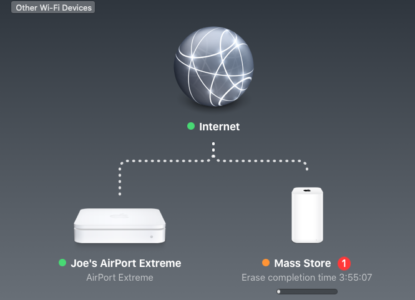
Leave a Reply
You must be logged in to post a comment.